Customization process is not laborious and keeps some minutes. For example to create open file dialog with preview pane you need to do the following:
Your dialog box is ready.
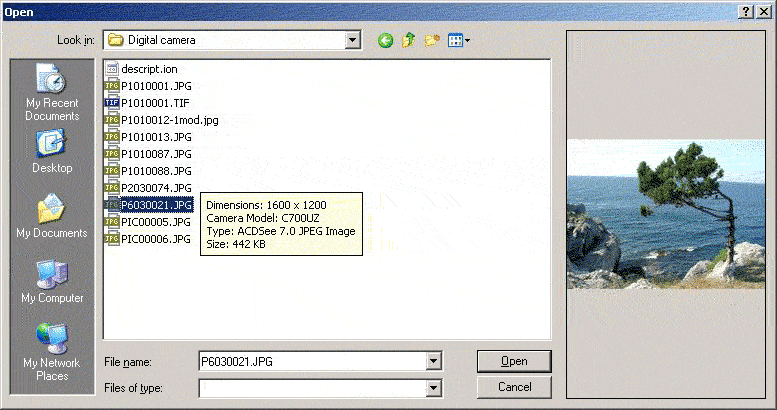
All dialog boxes supports additional parts, which are docked as left, right, top and bottom layout. Docked part in fact is UserControl with controls are placed on it layout. The following illustration shows the general scheme of the docking additional parts to the dialog window.
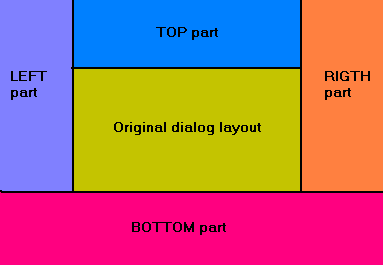
Illustration that is placed below shows Page setup dialog with left, right, top and bottom docked parts.
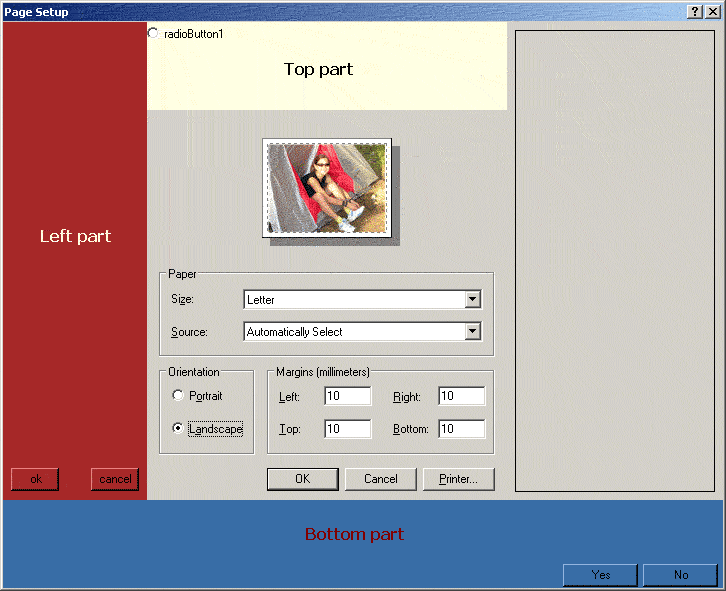
Components provide extensive dialog-specific event collection such as InitDialog, SelectionChanged, FontChanged, PaintSamplePage and etc.
The package contains a set of components:
 ExOpenFileDialog – represent extensible dialog box that allows the user to open file.
ExOpenFileDialog – represent extensible dialog box that allows the user to open file.
 ExSaveFileDialog – represent extensible dialog box that allows for saving file.
ExSaveFileDialog – represent extensible dialog box that allows for saving file.
 ExFolderDialog – displays extensible dialog box that allows the user to browse and select folder.
ExFolderDialog – displays extensible dialog box that allows the user to browse and select folder.
 ExFontDialog – displays extensible dialog box that allows the user to select font.
ExFontDialog – displays extensible dialog box that allows the user to select font.
 ExColorDialog – represents extensible dialog box that allows selecting color.
ExColorDialog – represents extensible dialog box that allows selecting color.
 ExPageSetupDialog – an extensible common dialog box to get page settings.
ExPageSetupDialog – an extensible common dialog box to get page settings.
 ExPrintDialog – an extensible common dialog box that allows the user to get printer settings.
ExPrintDialog – an extensible common dialog box that allows the user to get printer settings.
All components are wrappers for API and shell functions. You don't need worry about it since components hides these calls and provides logical programming with event handling.
If you are not registered user of Extensible dialogs toolkit, you see additional dialog box every time you begin to work with dialog components when dialog component is created in run-time. This limitation does not exist if you register library. After registration we send you new binaries (you simply need to replace existing ExtensibleDialogs.dll with new one which we send to you via email) where these messages do not occur. Also please deploy this new DLL with your applications. Please visit to register dialogs.

© 2006 MarablaSoft. All Rights Reserved.
mail-to:support service